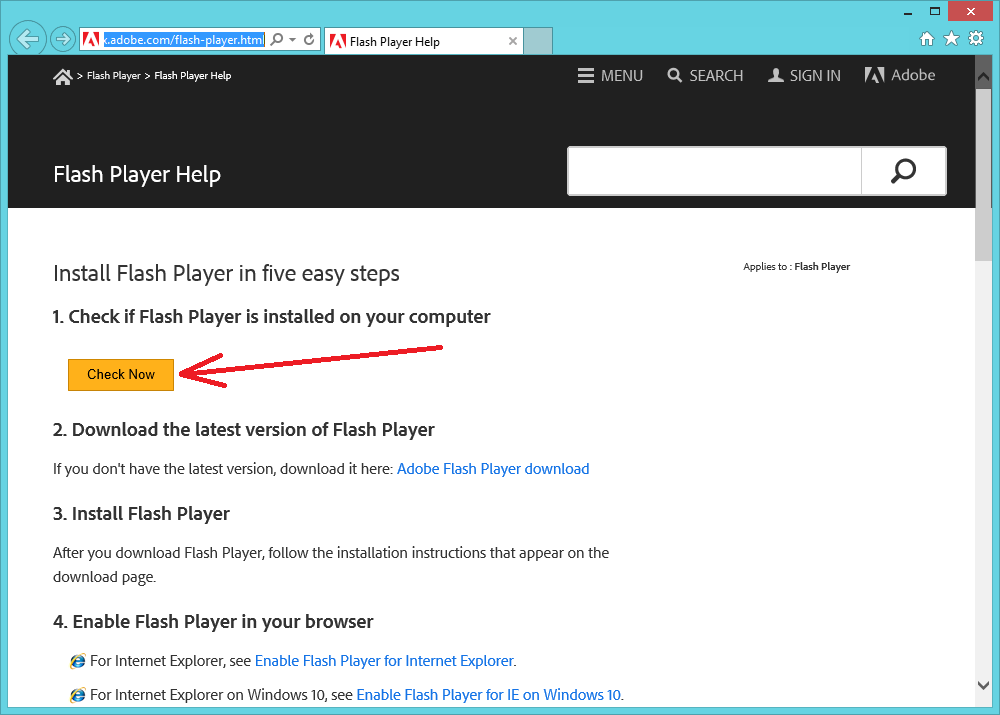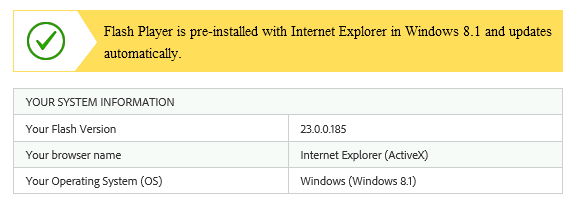We all know (as good technicians) that the technical support for Windows XP is coming to its end at April 8th 2014. For some time now I have been writing about topics related to Operating System Deployment, Microsoft Deployment Toolkit and Windows 8.1. And as of June last year I’ve followed a didactic course to become an Microsoft Certified Trainer, because I believe that sharing my knowledge, passion and enthusiasm for the work that I do, and the products I work with, could inspire others to do the same.
To put this into reality, my employer has enabled me to develop a two day workshop about migrating from Windows XP to another operating system platform, which can be either Windows 7 or Windows 8.1. The focus of this workshop lies on migrating from an existing operating system to a new one, -but that isn’t entirely necessary-. If you are interested in working with the Microsoft Deployment Toolkit this workshop also applies to you!
The topics that will be discussed within these two days are the following:
- Concept of Operating System Deployment
- Installing and configuring a Microsoft Deployment Toolkit environment
- Migration scenarios
- First steps in creating and building a reference image
- Driver management
- Userdata
- Troubleshooting
- Licenses
Requirements for this training:
- A laptop capable of running Hyper-V and two virtual machines
- Windows 8.1 Enterprise
Who may attend:
- Basically everyone who wants to learn something about Operating System Deployment, but the focus lies mostly on IT Pro’s, System or Infrastructure Engineers
Where will this workshop be held:
- On my employers head office, located in Wijnandsrade, the Netherlands.
- Possible this workshop will be recorded and made publicly afterwards.
Unfortunately, international followers cannot attend this course at this moment. But in case you could not wait or you prefer to have more detailed information, please do not hesitate to contact me.
More information:
If you are interested in participating in this two-day workshop, please visit the following link: http://t.co/2SAa2kx6PT
Thanks for reading! 🙂